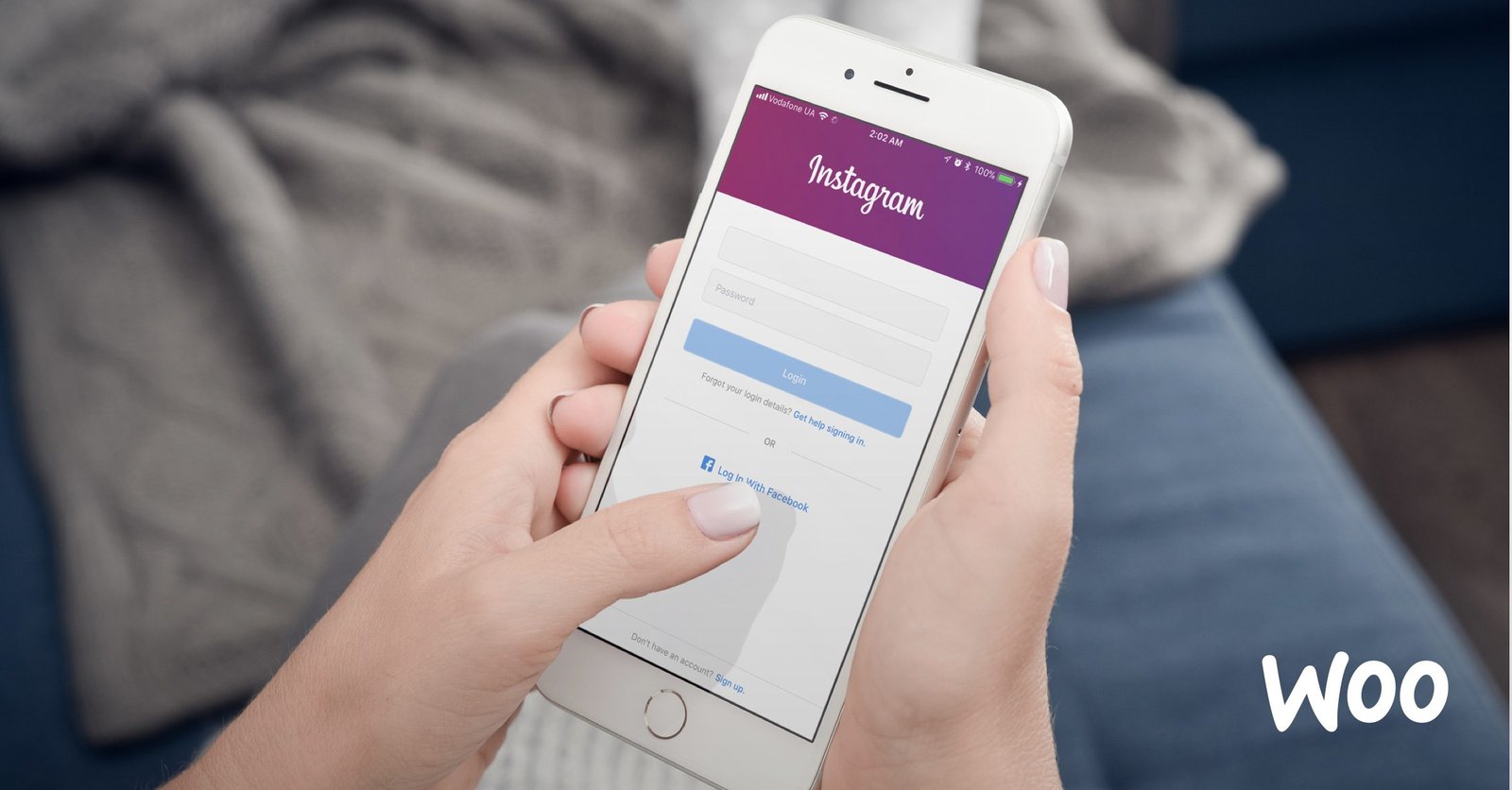You’re exploring whether Instagram and its one billion users can help grow your business, right?
If you have a WooCommerce store, you have even more Insta-opportunity: Shopping on Instagram makes it simpler than ever to move people from your photos to checkout.
Let’s leverage the power of Shopping on Instagram for your business!
Unlock the Power of Shoppable Posts
Shopping on Instagram allows you to link photos on your Instagram account to products for sale by adding tags. It’s a natural fit for eCommerce stores:
1. Sell organically:It doesn’t always look or feel great to add prices and sales pitches to beautiful lifestyle images. Shopping on Instagram creates an immersive storefront with subtle, organic visual cues — look for the white shopping bag in the top right corner of posts, designed to show consumers a post is shoppable.
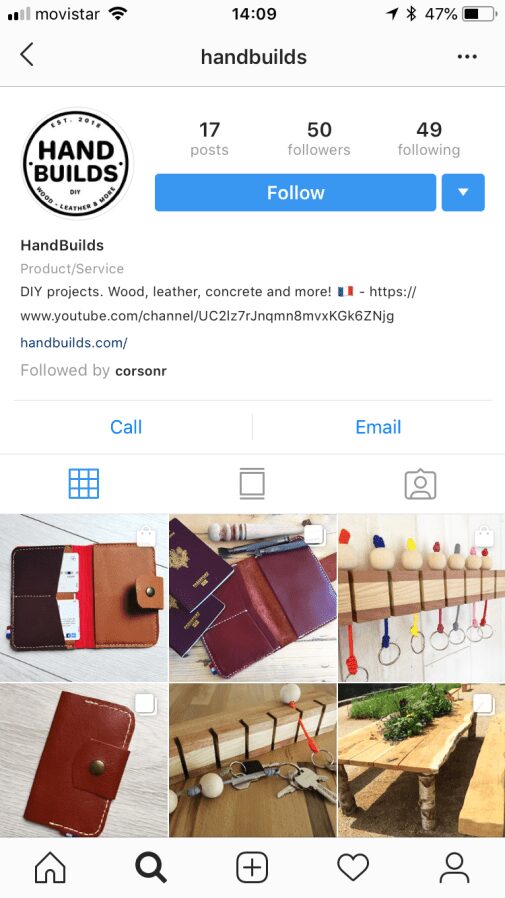
2. Highlight product details. Shopping posts give consumers what they need in your Instagram feed. Tapping a post pulls up key information and prices, making consideration smoother.
3. Pave easy path to purchase. If someone decides they like your product, they can tap Shop Now to go directly to your store.
4. Supercharge discovery: Amy Cole, head of product development at Instagram, says the shopping tool aims to bring the “mindset of discovery” to businesses. Products find their way into the Search & Explore tab and in front of consumers you might never have reached otherwise.
In just three steps — see, tap, shop — everyone browsing Instagram can become your customers.
How to Set Up Shopping for Instagram for WooCommerce
To use Shopping for Instagram, you need:
- A WooCommerce store located in a Shopping for Instagram country
- A Facebook page for your businesses
- An Instagram business account
You first set up a Facebook page and catalog, from where Instagram fetches your inventory, not your live store.
Sign up or convert to an Instagram Business account, connect your Facebook product catalog, request approval for the Shopping feature, and presto!
Now it’s time to tag: Choose photos you want to feature, tag up to five products per image or up to 20 products per carousel, and add filters or captions.
For step-by-step instructions, check out our documentation on using Shopping on Instagram with WooCommerce.
Making Smart Use of Instagram: HandBuilds
Handbuilds is a brand-new handmade leather goods business. Owner Rémi is using the Shopping on Instagram tagging feature to make sure his existing followers know his products are for sale!

Tips for Shopping on Instagram Posts
-
- Tag multiple products to help your audience explore and browse
-
- Use Instagram Stories to show your audience that they can now shop your posts
-
- Leverage different shopping formats – tag a single image, or multiple images in a carousel
- Ensure that each tag touches the correct product, so shoppers know which product the tag refers to
Leverage the power of Shopping on Instagram for your business
Marketing on Instagram isn’t for all businesses, but it works brilliantly for certain industries — particularly eCommerce — thanks to Shopping on Instagram!
If you decide to give it a try, leave us a comment and let us know how it goes. And remember to tag @WooCommerce in your Shopping posts so we can see what you’re up to!